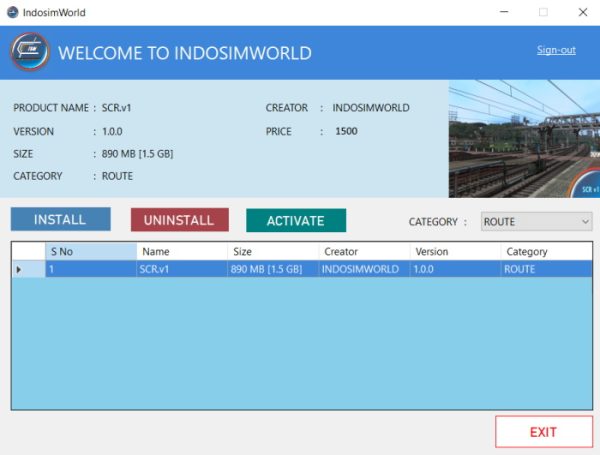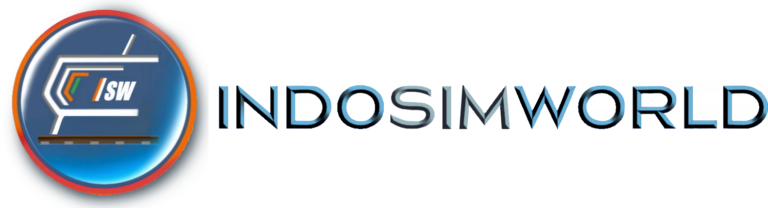WELCOME TO INDOSIMWORLD
ADD-ONS PANEL
INTRODUCING THE SCR ROUTE FOR TRAIN SIMULATOR – YOUR TICKET TO A BREATHTAKING JOURNEY THROUGH THE HEART OF INDIA
Embark on a mesmerizing rail journey through the heart of India with the SCR Route for Train Simulator. This extraordinary add-on transports you through the incredibly diverse landscapes of India, where lush green paddy fields, majestic mountains, flourishing vegetation, and bustling cityscapes seamlessly blend into a spectacular tapestry.
With this route, you’re not just driving a train, you’re taking a virtual journey through an authentic and incredibly detailed recreation of one of India’s most picturesque and vital rail networks. The attention to detail ensures that every mile of track, every iconic landmark, and every natural feature are true to life, offering a captivating railroading experience that brings the beauty of Indian railways right to your desktop.
INSTALLATION STEPS ARE MENTIONED BELOW
IMPORTANT: Before proceeding towards the purchase of addons it is important for the users to read the terms and conditions regarding the usage of the website, addons and the client application.
HOW TO GET THE PRODUCTS ?
Explore
Explore the contents of the website
and select your desired product.
Add the product to cart
Purchase
View the cart and product details.
Proceed towards checkout and purchase the product
Download App
Once product is purchased, download
the client app in your computer and access the
product
We emphasize our users the requirement to have the Train Simulator Classic game from steam installed prior to purchasing the add-ons. Make sure to have Train Simulator Classic installed to take full advantage of this exciting and detailed route add-on.Click on the button in your right to obtain the game.
The client application requires .NET Desktop Runtime to be installed in your system.You can download it from here
INSTALLATION STEPS
Before making a purchase, carefully review the terms and conditions associated with the addon. Make sure you understand any licensing agreements or usage restrictions and purchase only if you agree.
Begin by browsing our selection of Realistic addo-ns. Choose the product that best suits your interests and add it to cart.
- Complete the purchase process by providing the necessary payment and billing information.
- Wait for order confirmation : After completion of the payment the order will be created. Initially it will be on hold. Wait till we verify and approve the order status as completed from our end. You will receive order completion mail once order is completed. You can access the add-ons only when order gets completed.
- Download the Client App : After order completion, locate the client app button, typically found in the top right corner of website. Click on it to initiate the download of the application. Select 32 bit or 64 bit version based on your system requirement.
- Install the client app : Once the client app setup file is downloaded to your computer, run the installation process. Follow the on-screen instructions to set up the app on your system.
- Specify the app and game path : During setup process you will be asked to enter app path first. After that you need to specify your Railworks game path in the Application setup process.For example it should be like ” C\Program files\steam\steamapps\common\RailWorks\ “.We recommend to run the app as administrator if the client app is installed in C drive to avoid any errors
- Sign in to the client app using your website account credentials. This ensures that your purchases and downloads are associated with your account.
- Install the add-on: Navigate to the section where your purchased products are listed. Locate the specific add-on you purchased and click on INSTALL button.Wait till the add-on gets installed and you receive a popup message of successful installation. It may take 4 to 10 minutes depending on your internet or system speed.
- Activate the add-on : Once add-on is installed you need to click on ACTIVATE button. This ensures that your add-on is completely functional in the game. If you launch the game without clicking activate button the add-on will not be functional in the game. You will have to click on activate button and minimize the Application whenever you need to launch the game to play our add-ons
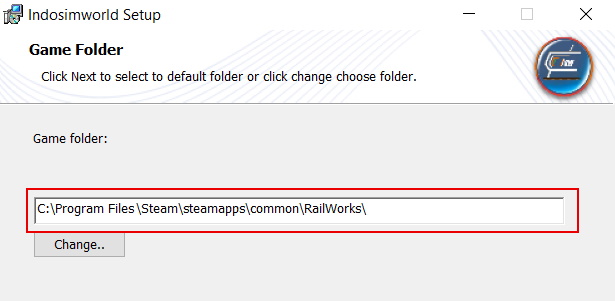
APPLICATION WINDOW